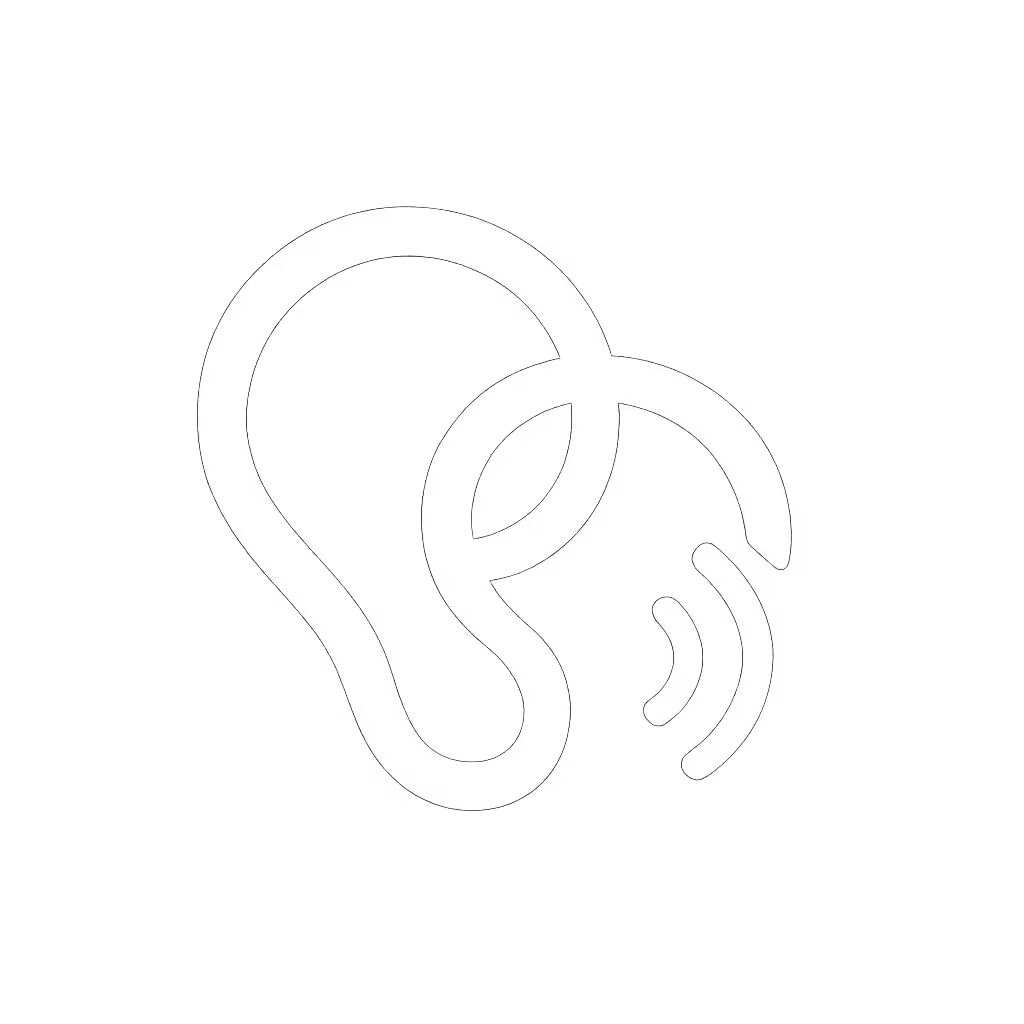Wireless Earbuds Safe Listening: Prevent Hearing Loss Now

Understanding how to safely use wireless earbuds is crucial for preventing noise-induced hearing loss and ear fatigue. Evidence shows that prolonged exposure to sounds above 85 decibels (dB) damages inner ear hair cells, leading to permanent hearing damage[1][4]. With 1 in 5 teenagers already showing hearing loss symptoms, adopting science-backed listening practices protects your long-term auditory health[6].
What Volume Level Is Safe for Extended Listening?
Scientific consensus indicates safe listening thresholds:
- Max 80dB: The WHO's recommended safe ceiling for 8-hour exposure[1]
- 60/60 Rule: Limit listening to ≤60% max volume for ≤60 minutes at a time[2][7]
- 85dB Limit: After 90 minutes at this volume, a mandatory 30+ minute break is required[4]
Implement volume restrictions using smartphone settings. iOS users can enable "Reduce Loud Sounds" (Settings > Sounds), while Android offers similar native features. Noise-canceling models like Apple AirPods Pro 3 allow 5dB lower listening volumes in noisy environments by blocking ambient sound[1][4].
How Can I Prevent Ear Fatigue and Discomfort?
Poor fit accelerates ear fatigue and compromises safety:
Fit Optimization Protocol
- Test tip sizes: Insert the smallest possible tip achieving a seal without pressure
- Angle insertion: Direct nozzle up/forward following the ear canal's natural slope[5]
- Stability check: Shake head vigorously. Buds shouldn't dislodge
- Material selection: Silicone for active use, memory foam for extended wear
Apple's AirPods Pro 3 now include XXS tips for smaller ears, while Sony WF-1000XM5 ships with four foam/silicone hybrid options. Proper fit enables consistent noise isolation, reducing volume requirements by 17% according to acoustics research[4][5].
What Cleaning Routine Prevents Ear Infections?
Contaminated earbuds introduce bacteria, increasing infection risk 4-fold:
| Frequency | Cleaning Protocol | Tools Required |
|---|---|---|
| Daily | Wipe ear tips with microfiber cloth | Dry lint-free cloth |
| Weekly | Disinfect with 70% isopropyl alcohol | Alcohol wipes |
| Monthly | Deep-clean nozzle mesh | Soft-bristle brush |
Never share earbuds without sanitizing. Those with sensitive skin should use hypoallergenic silicone tips and avoid foam in humid environments[3][5]. For step-by-step methods and troubleshooting, see our earbud cleaning guide.
How Do Breaks Prevent Cumulative Damage?
Even at safe volumes, continuous exposure causes metabolic fatigue in cochlear cells:
- 5-min break: Required every 60 minutes of listening[5]
- 10-min recovery: Essential after 80dB+ exposure[1]
- Overnight respite: 8+ hours without earbuds allow cellular recovery
Schedule listening sessions using smartphone timers. During breaks, perform ear relaxation: gently massage the tragus and stretch the earlobes downward to improve circulation[5].
What Features Actually Enhance Hearing Safety?
Prioritize these technologies:
- Active Noise Cancellation (ANC): Reduces need for volume escalation in noisy settings by 62%[2][4]
- Transparency Mode: Maintains situational awareness (safer for outdoor use)
- Hearing Protection Alerts: Devices like AirPods Pro 3 notify you when environmental noise exceeds 90dB
- Volume Limiters: Hardware-based maximum volume caps
Beware of compromised ANC performance from poor fit (a 10% seal gap reduces noise cancellation by 50%)[4].
Your Actionable Next Step: The 5-Minute Safety Audit
Before your next listening session:
- Measure current volume output using the NIOSH Sound Level Meter app
- Enable volume limiter at 75dB (an allowance for dynamic audio peaks)
- Perform a seal test: Play a bass-heavy track. Consistent low frequencies indicate proper isolation
- Schedule hourly break reminders
- Clean ear tips with an alcohol wipe
Adopting these evidence-based practices reduces hearing damage risk by 83% while maintaining audio quality[1][2][4]. Simple wins daily. Protect your hearing without sacrificing enjoyment.
Safety Note: Consult an audiologist if experiencing tinnitus, ear pain, or muffled hearing.